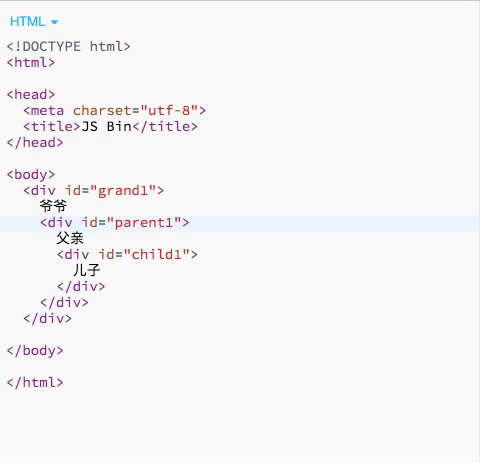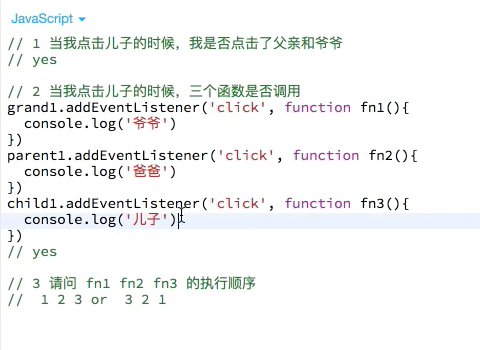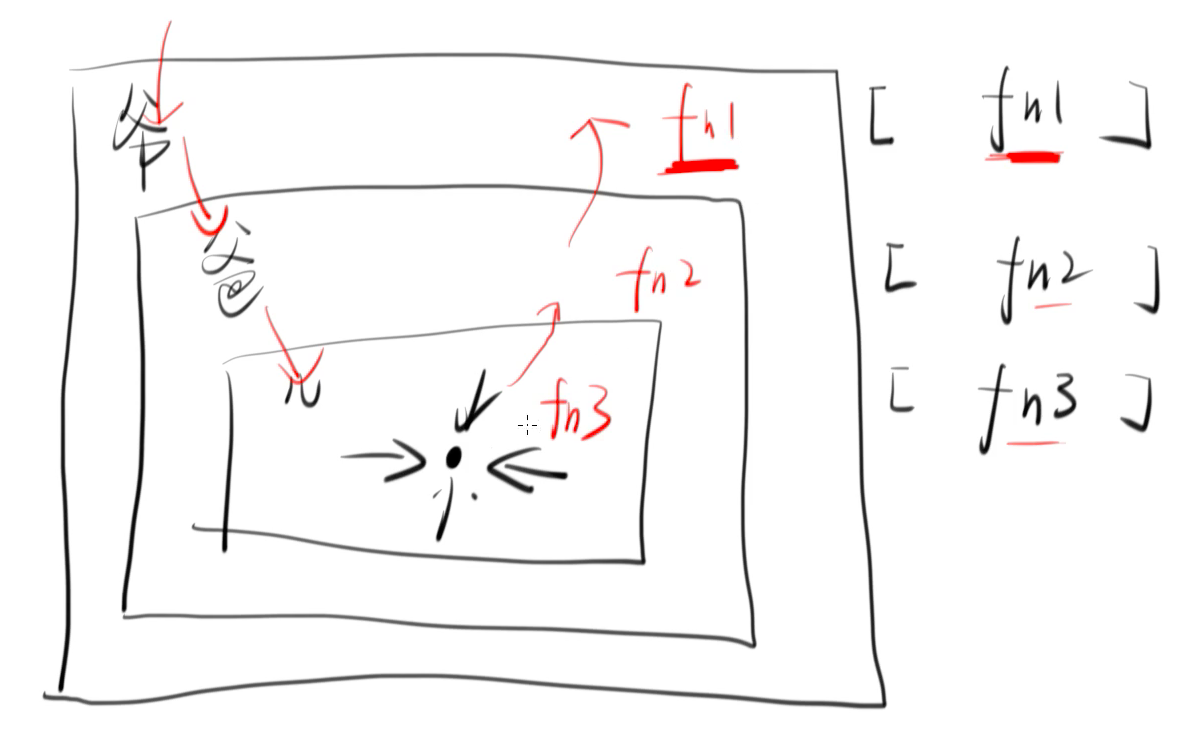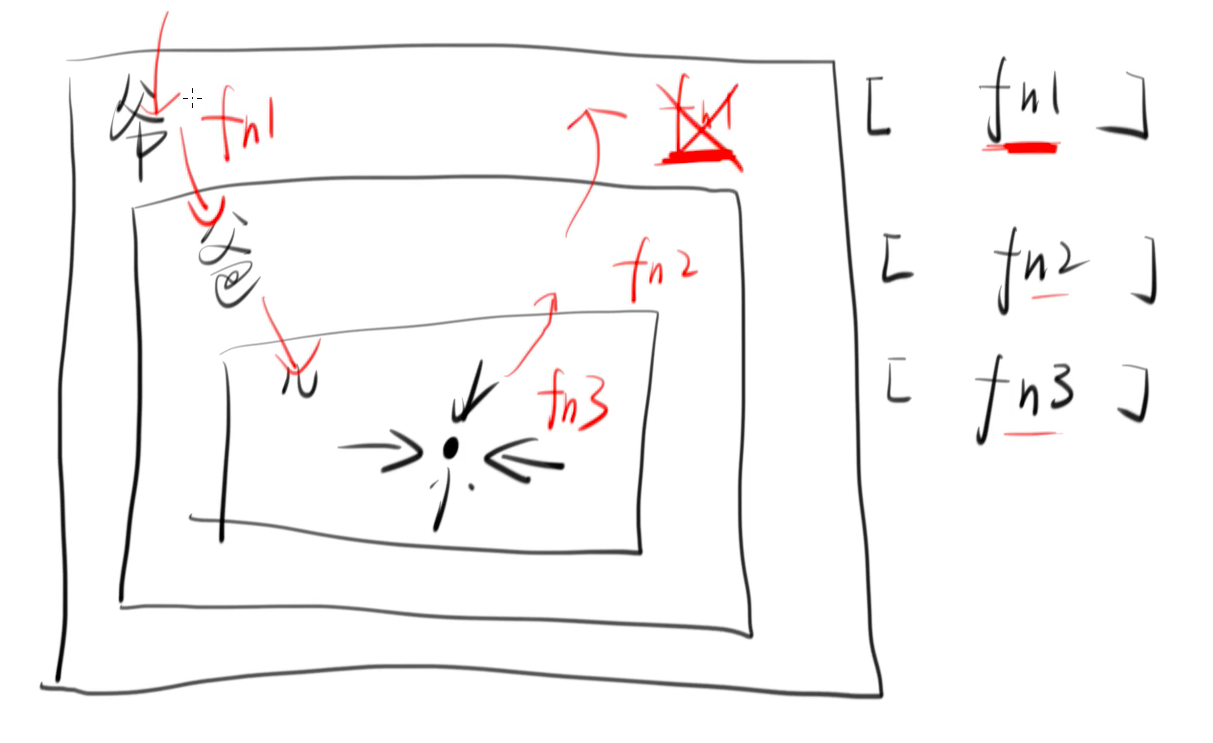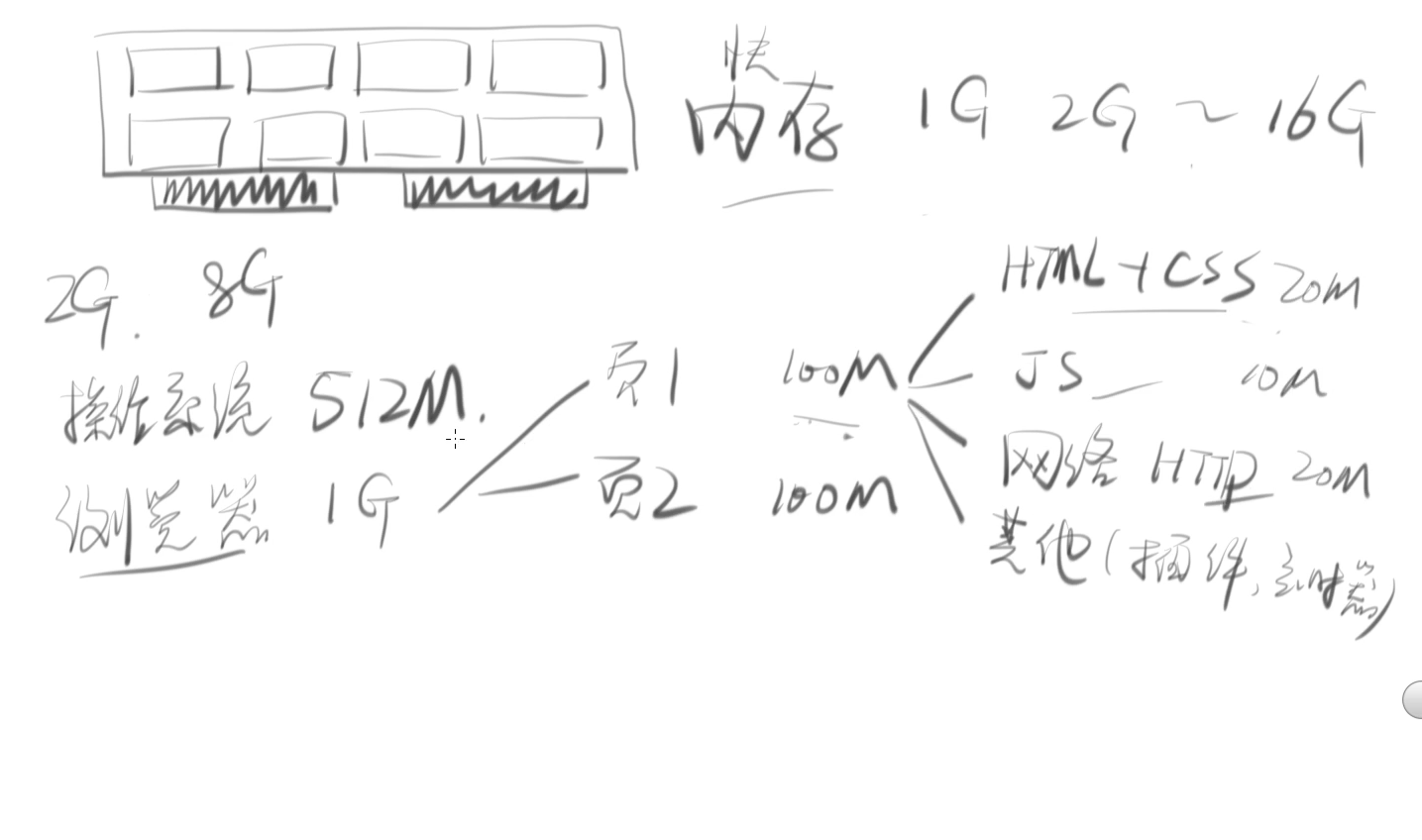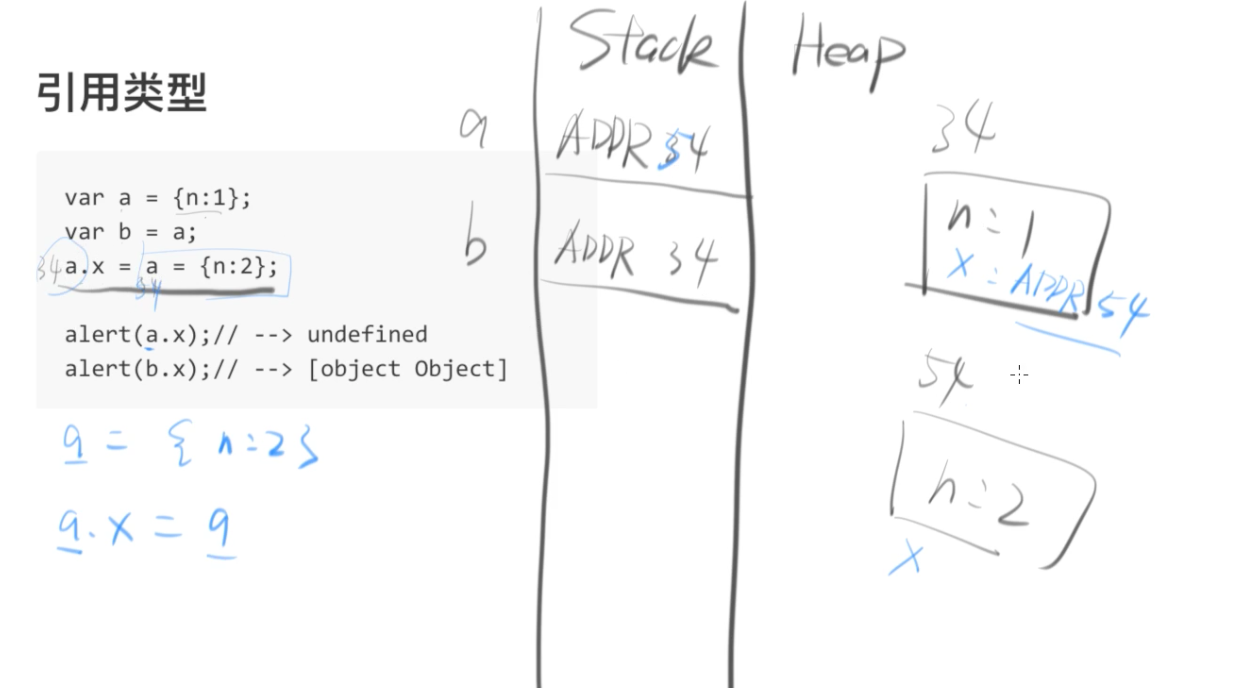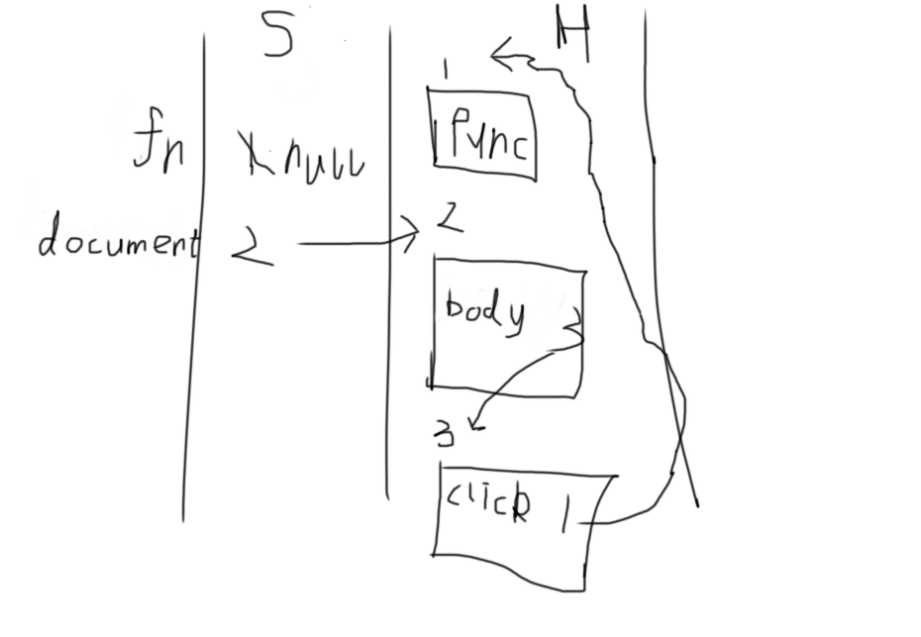1. cookie和session的区别
- 服务器通过 Set-Cookie 头给客户端一串字符串
- 客户端每次访问相同域名的网页时,必须带上这段字符串
- 客户端要在一段时间内保存这个Cookie
- Cookie 默认在用户关闭页面后就失效,后台代码可以任意设置 Cookie 的过期时间
- 大小大概在 4kb 以内
2. session
- 将 SessionID(随机数)通过 Cookie 发给客户端
- 客户端访问服务器时,服务器读取 SessionID
- 服务器有一块内存(哈希表)保存了所有 session
- 通过 SessionID 我们可以得到对应用户的隐私信息,如 id、email
- 这块内存(哈希表)就是服务器上的所有 session
2. localStorage
- LocalStorage 跟 HTTP 无关
- HTTP 不会带上 LocalStorage 的值
- 只有相同域名的页面才能互相读取 LocalStorage(没有同源那么严格)
- 每个域名 localStorage 最大存储量为 5Mb 左右(每个浏览器不一样)
- 常用场景:记录有没有提示过用户(没有用的信息,不能记录密码)
- LocalStorage 永久有效,除非用户清理缓存
3. SessionStorage(会话存储)
- 1、2、3、4 同上
- SessionStorage 在用户关闭页面(会话结束)后就失效。